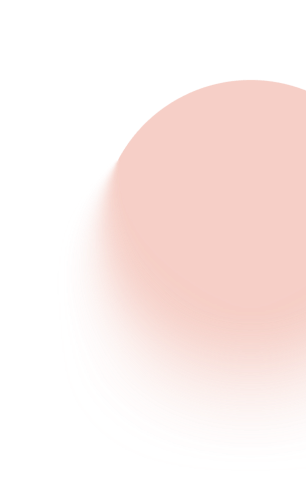POSTMAN BEST PRACTICES
API Workflows
Building quality APIs has never been more important. At Postman, we believe being API-first is the key to innovation in the AI era. We built Postman Best Practices to share the foundational ideas Postman is built on and enable you to do your best work.
Developers may understand your individual endpoints, but if they can’t see how they work together, they’ll be left to piece together docs and reverse-engineer workflows from disconnected examples.
In this chapter, you’ll learn how to transform scattered endpoint documentation into executable workflows that show how your APIs work together. Clear workflows lower barriers to getting started and reduce support load by eliminating the need for developers to reverse-engineer complete processes from fragmented guides.

Abhinav Asthana
Postman CEO and Co-founder

Ankit Sobti
Postman Field CTO and Co-founder
Understanding individual endpoints is one thing. Orchestrating them into multi-step workflows is another. While a developer might understand your authentication system, inventory queries, and payment processing as separate components, they often struggle to understand how these elements work together in practice.
Consider a checkout flow: developers must chain together multiple API calls in the right sequence, pass data between requests, handle conditional logic based on responses, and manage errors at each step. Implementing all of this requires custom code that's time-consuming to build and prone to breaking.
This is the purpose of mapping out workflows. In Postman, this workflow-centric understanding of an API is enabled by Flows. Instead of writing code to orchestrate API calls, you build workflows on a visual canvas where you can see exactly how requests connect, how data flows between them, and how logic branches based on responses.
How Flows clarify how APIs work together
Building on the foundation of collections, Postman Flows provides a visual canvas to chain API requests, manipulate data, and model complex workflow logic. Flows transform static API references into dynamic, executable diagrams that show exactly how your APIs work together to deliver value. Instead of describing a multi-step process in text, you can build a visual workflow that developers can run, modify, and understand immediately.
- Run logs provide detailed tracing of every step in your workflow execution. When issues arise, you can pinpoint exactly where and why failures occur, making debugging faster and more precise.
- Scenarios allow you to model and test multiple paths through the same workflow. For example, scenarios could show how the checkout process varies for new versus returning customers, or how error conditions are handled without duplicating your reference material.
- Modules enable you to define workflow logic once and reuse it across multiple flows. Create your authentication sequence once, then embed it wherever needed, ensuring consistency while eliminating duplicate work.
- Live embeds let you share or embed interactive workflow demos directly into your developer resources. This empowers both internal and external developers to explore your APIs without leaving your docs.
- Slides create guided walkthroughs of complex workflows, helping developers understand both the technical implementation and business logic behind each step.
Together, these features empower teams to define, execute, and share sophisticated API workflows visually within Postman. By moving beyond static descriptions to executable, interactive, and easy-to-understand visual workflows, Flows reduces ambiguity, accelerates onboarding, and enables every developer to see the complete picture of how your APIs solve real-world problems.
Postman Flows gives our non-technical team members a low-code tool to build, document, test, and implement an API workflow. That is the sweet spot for us."Thomas Schlegel, Director of Engineering, Platform, Built Technologies
Getting started with Flows
Flows are designed to be intuitive, allowing you to visually construct API workflows in minutes. To get started, create a Flow and add requests from your existing collections.
- Create a new Flow: In your workspace, select Flows from the sidebar and click Create New to open a blank canvas with a Start block.
- Add your API calls: Right-click anywhere on the canvas to add blocks representing your API endpoints. You can enter details manually or add requests from any of your existing collections.
- Connect the logic: Create sequences by connecting blocks together. Hover over the output port on the right side of one block and drag it to an input port on the left side of the next block. From there, add conditional logic, data transformations, and error handling to mirror real-world usage.
- Run and validate: Execute your flow to ensure it runs correctly. The visual display of live data beneath each block provides immediate feedback and helps illustrate the workflow’s behavior.
Ready to get hands-on? Learn more about Postman Flows →
Flows use cases
Every development team faces scenarios where static API docs simply can't convey the complexity of real integrations. Here are the situations where visual, executable workflows make the most significant difference.
Team collaboration
Traditional workflow collaboration relies on a handoff of disconnected artifacts. Producer teams share collections, API specifications, and links to developer portals, leaving their users to piece together how a series of individual endpoints actually solve a business problem.
Flows replace static handoffs with executable demonstrations. Whether for internal collaboration or external partner onboarding, Flows provide an immediate understanding of complete business processes. New developers can run a Flow, see the data journey, and understand the complete integration in minutes rather than days.
End-to-end API testing
While the Collection Runner excels at testing individual endpoints and running linear test suites, Postman Flows is built for testing complete business processes.
Use Flows when your testing requires:
- Conditional logic based on API responses
- Branching workflows that vary by user type or data state
- Visual debugging of multi-step transactions
- Testing scenarios that mimic complete user journeys
Flows empower you to map out and debug complex, end-to-end tests visually. Instead of scripting every possible path, use built-in blocks to make decisions based on API responses or test different scenarios with varied inputs.
Developer onboarding
Flows reduce the time it takes for developers to learn new systems by demonstrating how APIs work together in practice. Instead of parsing complex API specifications, developers can open a Flow, execute it, and immediately see:
- The sequence of required API calls
- How data flows between different endpoints
- What a successful integration looks like
- How to handle common edge cases and errors
This interactive approach encourages safe experimentation. Developers can modify scenarios, test edge cases, and build a deep understanding without affecting production systems. Rather than waiting for a front-end or consumer application to be finished, teams can use Flows to demonstrate and validate how backend services interact, enabling parallel development and earlier integration.
Why visual workflows matter
When you build APIs as visual workflows rather than isolated scripts, you get:
- Faster integration times: developers understand complete processes immediately
- Reduced support load: fewer questions about 'how do I actually use this?'
- Higher API adoption: visual workflows lower the barrier to getting started
- Better collaboration: anyone can understand, run, and modify workflows without decoding scripts
Your APIs become self-guided workflows that help developers succeed, rather than leaving them to figure out the connections on their own.
Ready to get hands-on? Create your first Flow →