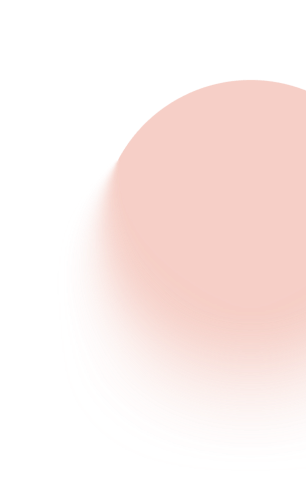POSTMAN BEST PRACTICES
Partner API Collaboration
Building quality APIs has never been more important. At Postman, we believe being API-first is the key to innovation in the AI era. We built Postman Best Practices to share the foundational ideas Postman is built on and enable you to do your best work.
When each partnership becomes a custom project with unique documentation, different authentication patterns, and one-off support processes, your team is forced to rebuild the same integration patterns repeatedly while partners struggle with inconsistent developer experiences.
This chapter shows you how to build repeatable collaboration patterns that reduce onboarding time and gather feedback that helps you refine your APIs for a better partner experience.

Abhinav Asthana
Postman CEO and Co-founder

Ankit Sobti
Postman Field CTO and Co-founder
Partner APIs serve as a crucial middle ground between internal and public APIs. They're shared externally like public APIs, but are restricted to a select group of authorized partners, providing a much higher level of security, control, and governance. This controlled environment enables companies to share more sensitive data, offer advanced functionality, and provide opportunities for companies to monetize their APIs.
Successful partner integrations can unlock new revenue streams, accelerate time-to-market, and strengthen strategic relationships.
Partner collaboration patterns
Different partner relationships require different collaboration approaches. The right pattern streamlines integration workflows, reduces coordination overhead, and builds lasting business relationships through reliable API experiences. Here are three common patterns for structuring partner API collaboration in Postman, depending on your business model and integration complexity.
API as a product: one-way publishing
In this pattern, your teams own the APIs and share them with partners, who are the consumers. The collaboration is one-directional: you publish, they consume. This approach works well when you offer standardized APIs to multiple partners who can integrate them independently.
Implementation guide
Use Partner Workspaces to curate collections, implementation references, specifications, and documentation for external consumption. Partner Workspaces sit alongside your internal team spaces that own the logic. All collections are pushed into the shared partner space. You own the source of truth, and partners work from it in their own Postman instances.
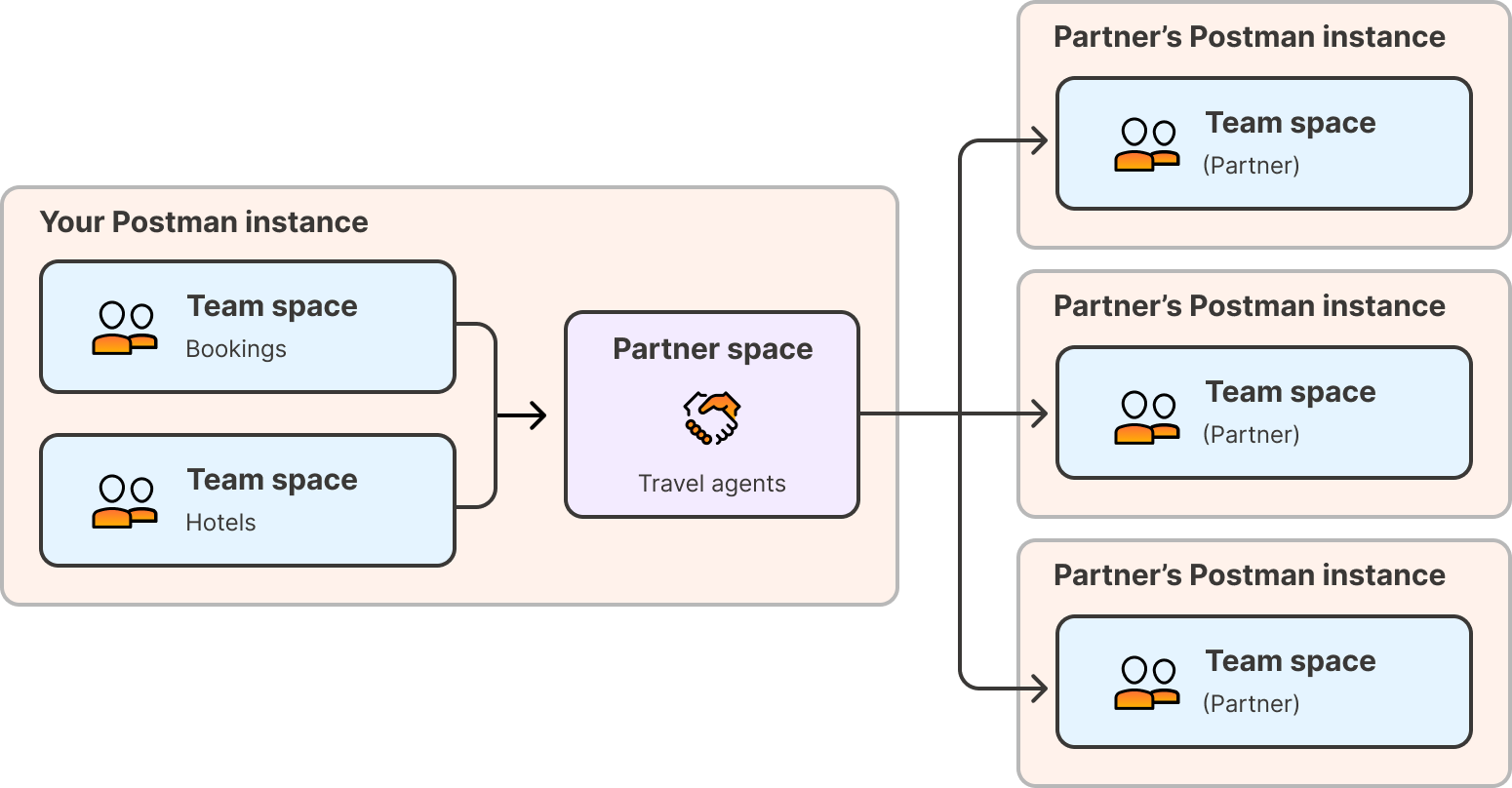
Internal teams push collections into a shared Partner Workspace, which is read by multiple external partner teams in their own Postman instances
Recommended practices:
- Set up tiered onboarding collections that guide partners from initial exploration to production integration.
- Create pathways that take partners from sandbox environments to production with clear success milestones.
- Include flows to visualize and automate complex integration workflows for partner developers.
- Embed 'Run in Postman' buttons in your partner portals and documentation to enable instant testing.
- Configure RBAC and tokens scoped per partner to maintain security while enabling self-service access.
- Set up usage reporting dashboards that partner success teams can use to track adoption and identify friction points.
Common use cases:
- Insurance companies offering policy and claims APIs to partners like auto dealers or mortgage lenders
- Content platforms providing data APIs to licensed broadcast and media partners
- Telecom companies that expose regulated APIs to strategic partners
- Financial services offering payment or treasury APIs to business customers
Partner-specific APIs: Bi-directional collaboration
Use a Partner Workspace to co-build the integration and coordinate on contract changes. The workspace serves as the bridge between your Postman instance and the partner's instance. Both sides can maintain their own dev, QA, or project spaces, while the partner space reflects the shared contract specifications.
Implementation guide
Start with a design-first approach to APIs, using prototypes and iterative workflows. Share mocks, sandboxes, and production environments for early parallel development and staged rollout. Both teams can build against shared mock servers while the actual APIs are under development.
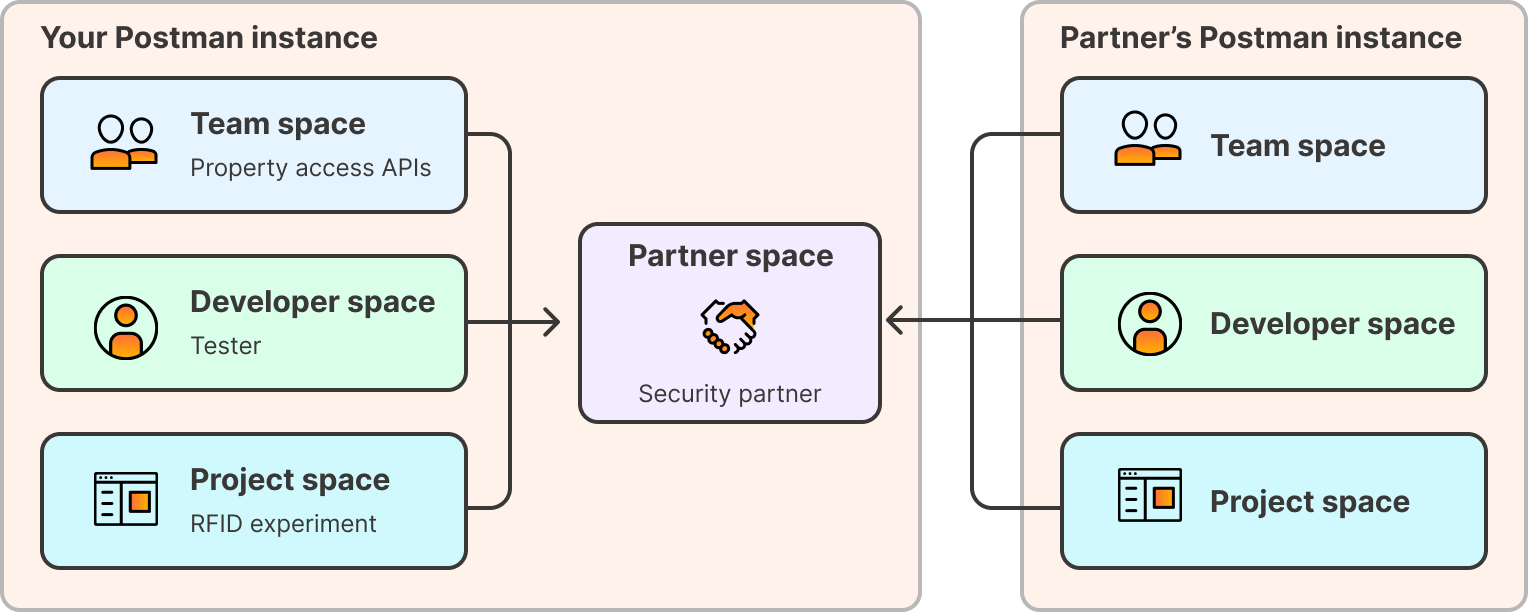
Internal teams push collections into a shared Partner Workspace, which is read by members of the partner’s team.
Recommended practices:
- Set up contract testing between producer and consumer using Postman's built-in testing tools to catch breaking changes before they impact either system.
- Configure mock servers so partner development teams can start integration immediately.
- Configure monitors to guard against regressions.
- Set up workspace notifications to Slack or Jira for real-time alignment between teams.
- Create integration testing workflows that span multiple vendor mocks to validate end-to-end flows early in the development process.
- Use in-context comments and workspace activity feeds to keep specification discussions tied to the actual API artifacts.
- Integrate collections and monitors into your CI/CD pipelines using Postman CLI for automated contract and regression testing.
Common use cases:
- Enterprise software migrations where vendors work directly with customers to replace legacy systems
- Strategic technology partnerships requiring custom integration endpoints
- Multi-vendor system integrations where multiple parties need to coordinate API contracts
- Acquisition integrations in which companies need to connect previously separate systems
Customized public APIs: program-level enablement
In this pattern, you enable many partners through a common API. A product team builds and maintains a public or partner-facing API platform that dozens or even hundreds of partners build on top of. These APIs are highly reusable, governed, public-facing APIs that are customizable for partner needs.
Implementation guide
Use a public workspace to represent your company's developer-facing presence with comprehensive documentation, sample environments, mock servers, and example collections. Then create dedicated Partner Workspaces for key partners or channels that need customized experiences.
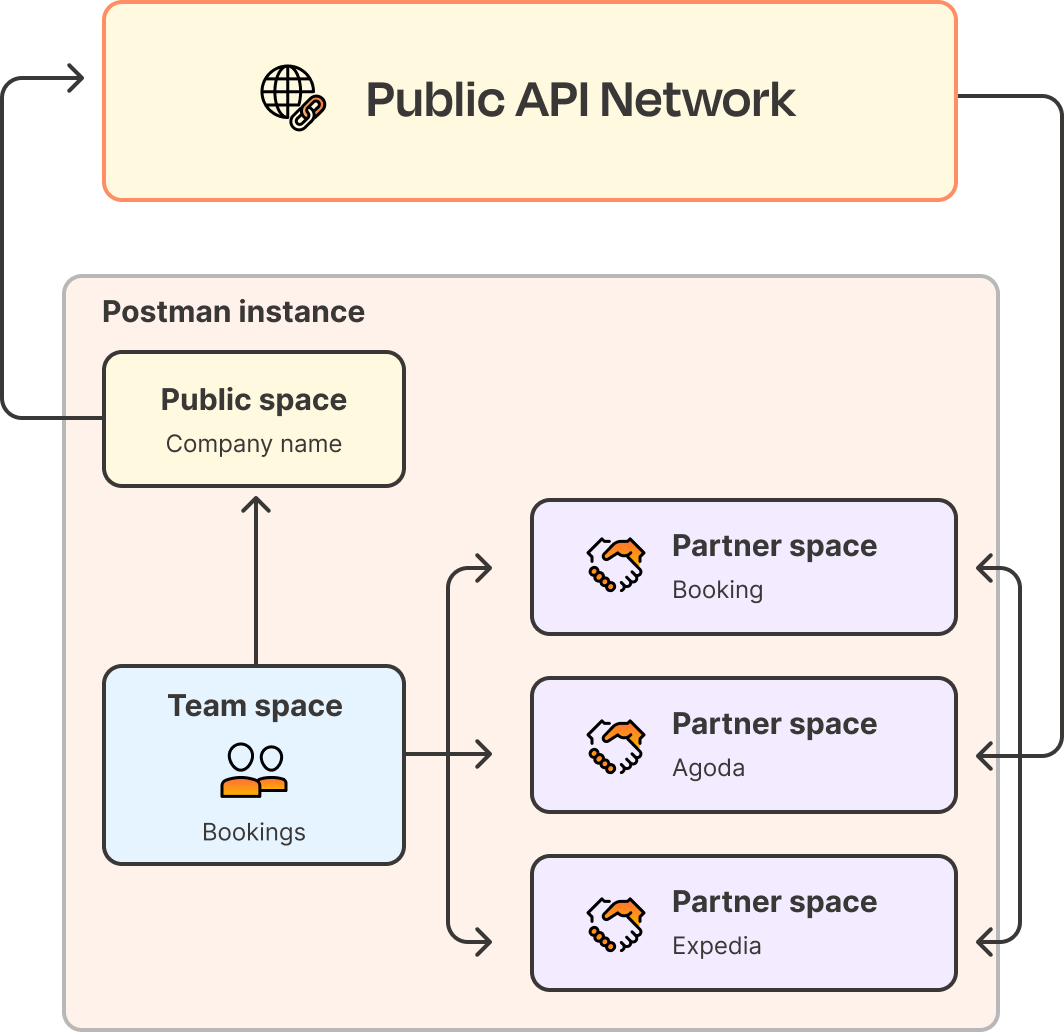
See how the Autodesk team optimized partner onboarding and achieved an 80% faster time to first call with Partner Workspaces."
Recommended practices:
- Fork collections from your canonical public workspace into Partner Workspaces that are scoped to individual customers.
- Include guided 'next-step' flows, custom credentials in environments, and demo assets tailored to each partner's specific use cases.
- Set up post-sales Partner Workspaces for ongoing contract testing, future change requests, and feedback collection.
- Use workspace telemetry to identify successful integration patterns and businesses that reach clearly defined value states.
- Create progressive onboarding that moves partners from public exploration to customized integration support as relationships deepen.
- Use collection versioning and changelogs to manage API lifecycle and communicate changes to partners.
Common use cases:
- Communication platforms offering messaging APIs with partner-specific configurations
- E-commerce platforms providing marketplace APIs with customized onboarding flows
- Developer tools companies offering platform APIs with tiered partner support
- Cloud services exposing infrastructure APIs through partner channel programs