Collections
Postman Collections are the gold standard for API organization. With collections, you can link related API elements together for easy editing, sharing, testing, and reuse.
All the API elements you need, bundled in one place
Requests
Define and send API requests, retrieve data from a data source, and test API functionality. You don't need to enter commands in a terminal or write any code. Simply create a new request and select Send, and then the API response appears right inside Postman.
Documentation
For any collection you create, Postman automatically generates machine-readable API documentation with sample requests, headers, and code snippets in various client languages. Customize your documentation to make it even more valuable to users.
Variables
Variables enable you to store and reuse your values in Postman, helping you work more efficiently and making your requests more readable. Variable scopes in Postman relate to the different contexts that your requests run in, allowing you to tailor your processing to any development, testing, or collaboration tasks.
Authorization
Pass authorization details along with any request you send in Postman. Postman automatically populates the relevant parts of the request for your chosen auth type. Use variables and Collections to define authorization details more safely and efficiently.
Tests
Debug APIs quickly and easily by adding tests to your requests and examining responses. Postman also allows you to reuse your test suites to create a CI/CD pipeline, so you can test at every push. Integrate your Postman instance with Travis or Jenkins to create your own CI/CD pipeline or add it to your existing pipeline as a build step.
Pre-Request Scripts
Add pre-request scripts to define the commonly used pre-processing or debugging steps you need to execute for multiple requests. Whether you add your pre-requests to your entire Collection or a folder within your Collection, your pre-request script will run before every request in the Collection or direct child request in the folder.
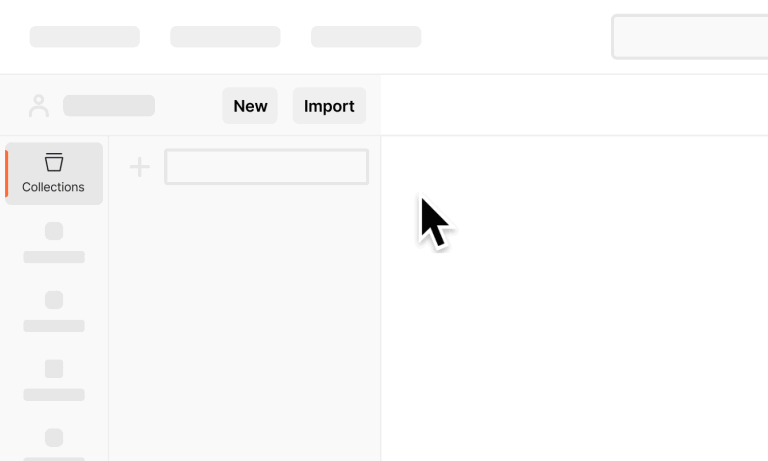
Speed up your work with collection templates
Leverage pre-built collection templates for all your diverse workflows. Collection templates are crafted for easy customization and extension. Simply reuse and modify them according to your requirements, tailoring each template to your specific needs.
Browse 70+ free and customizable templates to jump-start your API design, documentation, development, and testing workflows.
Quality engineers
View AllIntegration testing
Verify if your APIs work as expected.
Regression testing
Check if your API continues to work as expected after introducing changes or updates.
API testing basics
Learn how to write basic API tests using the Postman test syntax.
Performance testing
Set up performance tests and identify potential bottlenecks or issues with your APIs.
API basics
View AllREST API basics
Get up to speed with testing REST APIs on Postman.
API documentation
Create beautiful API documentation using Markdown.
Authorization methods
Learn more about different authorization types and quickly set up auth helpers for your API.
API testing basics
Learn how to write basic API tests using the Postman test syntax.
Developer productivity
View AllAPI scenario testing
Test API scenarios by iterating through a data set and triggering workflows based on responses.
Data visualization
Turn complex response data into an easy-to-understand visualization.
Generate fake test data
Generate sample data that you can use to test your API extensively.
Run collection with data file
Test your requests with multiple values in a single run.
Why Postman users love collections
They're designed for sharing
There are many ways to quickly share your Postman Collections with all your collaborators. Share via your workspaces, the Run in Postman button, or by providing a link. You choose whether to give new collaborators Viewer or Editor access to each collection.
They're easy to move
Easily transfer collections from one workspace to another using the move feature. Moving collections helps you collaborate effectively, especially while working with your team. This is great for users that want to add their collections to a team workspace or make them available via their organization's Private API Network.
They can be forked for reuse
Create a new instance of your collection seconds by forking it. With forking, you can use a collection's requests or suggest changes without affecting the original. This is helpful if you want to keep the current collection version untouched while working in parallel on new API features. If you'd like to incorporate your changes into the original collection, you can easily merge your fork into the parent element.